Inheriting the “Scene” class¶
This section is describe how to inherit from the Scene class and how to use its methods. For an example please scroll down to the end of this section.
Instancing the Scene class¶
After you’ve setup a game instance, you need some scenes to start your game. The scene class gives you basic functionality to start with. First of all you need to create a sub-class of Taz’ Scene class and implement all its abstract methods. The method names of these abstract methods should already give you the idea of their purpose. Even if not, the explanation ffor each and every one of these follows in this section. However, when you create an object of your sub-scene you need to provide a unique identifier for each scene you create. This identifier is used to find this particular scene in the game’s registered scenes as well as to push it on the scene’s stack. In order to not break the code’s functionality you need to call the super constructor, if you intend to override the scene’s __init__ method. Too see how this is done see the following code-block of an example sub-class:
from taz.game import Game, Scene
class MyScene(Scene):
def __init__(self, identifier)
super(MyScene, self).__init__(identifier)
def initialize(self):
self.player = 0
self.screen = 0
A Scene’s life cycle¶
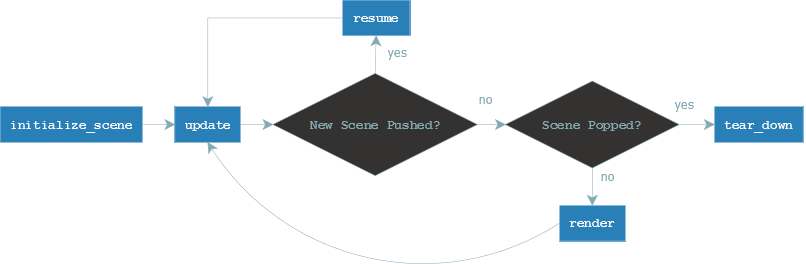
What to put in “initialize”¶
This function is called whenever a scene is pushed on top of the game’s scene stack and should build up a certain scene. In here you might build up a level or a main menu and its buttons. Everything that needs to be done when calling the scene should be put in here.
from taz import Game, Scene
class MyScene(Scene):
def __init__(self, identifier)
super(MyScene, self).__init__(identifier)
self.player = 0
self.screen = 0
def initialize_scene(self):
self.player = Player()
self.screen = Screen()
self.create_nice_map()
The scenes event cycle¶
In the game’s main-loop the scene, which is on top of the scene stack is always the active one and its update- and render-methods are called on each and every tick. Why are there two functions when you call them right after another you ask? You will get an answer n the followeng sub-sections.
Using the Update method¶
The update method is responsible for updating (who would’ve thought of it) the game’s or scene’s status. This function should listen and respond to input events, calculate new positions of players, basically doing most of the things that happen within a certain scene.
from taz import Game, Scene
class MyScene(Scene):
def __init__(self, identifier)
super(MyScene, self).__init__(identifier)
self.player = 0
self.screen = 0
def initialize_scene(self):
self.player = Player()
self.screen = Screen()
self.create_nice_map()
def update(self):
key = self.capture_input()
self.player.move_player(self.game.update_context["deltatime"], key)
Using the Render method¶
The render method is the function to get your game to life. It is responsible for and just for drawing/printing everything to your screen. It is NOT responsible for any calculations, as this is update’s job.
from taz import Game, Scene
class MyScene(Scene):
def __init__(self, identifier)
super(MyScene, self).__init__(identifier)
self.player = 0
self.screen = 0
def initialize_scene(self):
self.player = Player()
self.screen = Screen()
self.create_nice_map()
def update(self):
key = self.capture_input()
self.player.move_player(self.game.update_context["deltatime"], key)
def render(self):
self.screen.draw(self.player)
What to put in tear_down and resume¶
When leaving a scene there might still be some things to clean up before you can destroy the scene. Everything you need to be cleaned up before popping a scene should be put inside the tear_down function.
In some cases you might want to store your current status of a level, e.g. when switching to an options menu. When returning back to the game you most likely don’t want to start over the level but instead keep on playing where you left of. In fact Taz implementation allows you to push a scene on top another. When this top scene is then popped again the scene following is re-activated and the new top scene. When this happens the resume-function of that scene below the popped one is called, so you can put everything in here, which should get re-initiated.
from taz import Game, Scene
class MyScene(Scene):
def __init__(self, identifier)
super(MyScene, self).__init__(identifier)
self.player = 0
self.screen = 0
def initialize_scene(self):
self.player = Player()
self.screen = Screen()
self.create_nice_map()
def update(self):
key = self.capture_input()
self.player.move_player(self.game.update_context["deltatime"], key)
def render(self):
self.screen.draw(self.player)
Adding data to a single scene¶
TODO